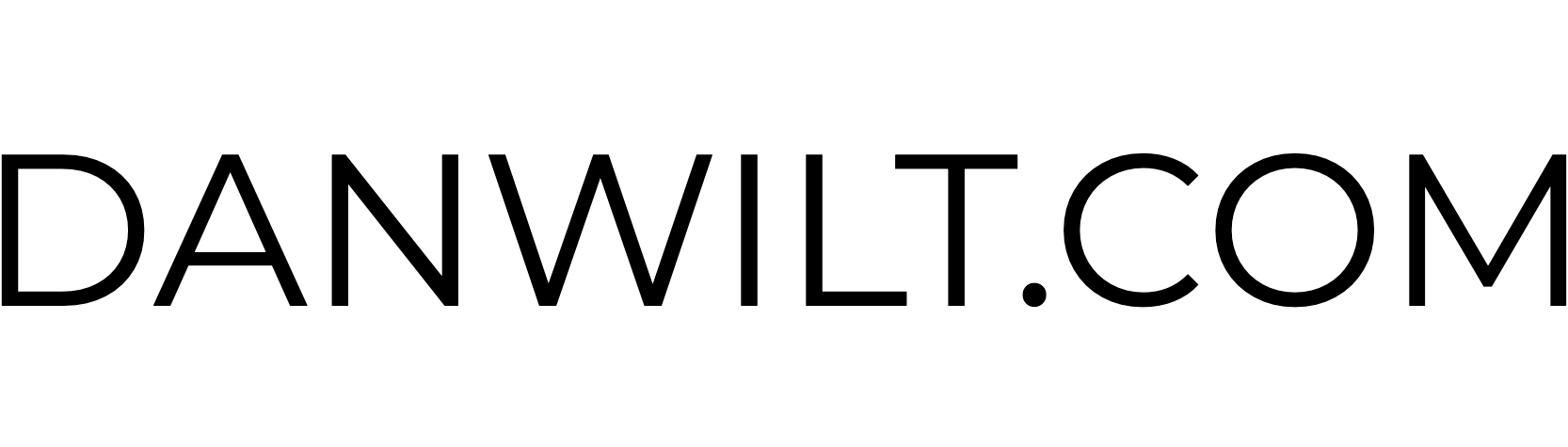After months of frustration, Google searches, and more, I finally stumbled upon how Google has made it possible for you and I to see all of our Google Calendars in one place.
If you’re in the same boat, even we who are slightly tech saavy have tried Saisuke, GCalendars, iCal and many other little apps to make seeing all our Calendars at once work.
For sure, the following works with accounts that have been created through Google.com/a – as we have a business world using that. I do not know if the same works for normal Gmail accounts. Please comment below if it does.
How To See All Your Google Calendars At Once.
1. Go on to your iPhone (not your laptop/desktop), and type: http://www.google.com/a
2. Sign in to your Google Apps account using your username and password.
3. Once in your Mail, click Calendars.
4. A small box will appear at the bottom saying, “Do you want to download the Google Calendar App?”
5. Say “yes.” For goodness sake’s man, say “yes.”
6. Go in via the App after it downloads, and click settings.
7. Select the Calendars you want to see.
Bam. You’re done.